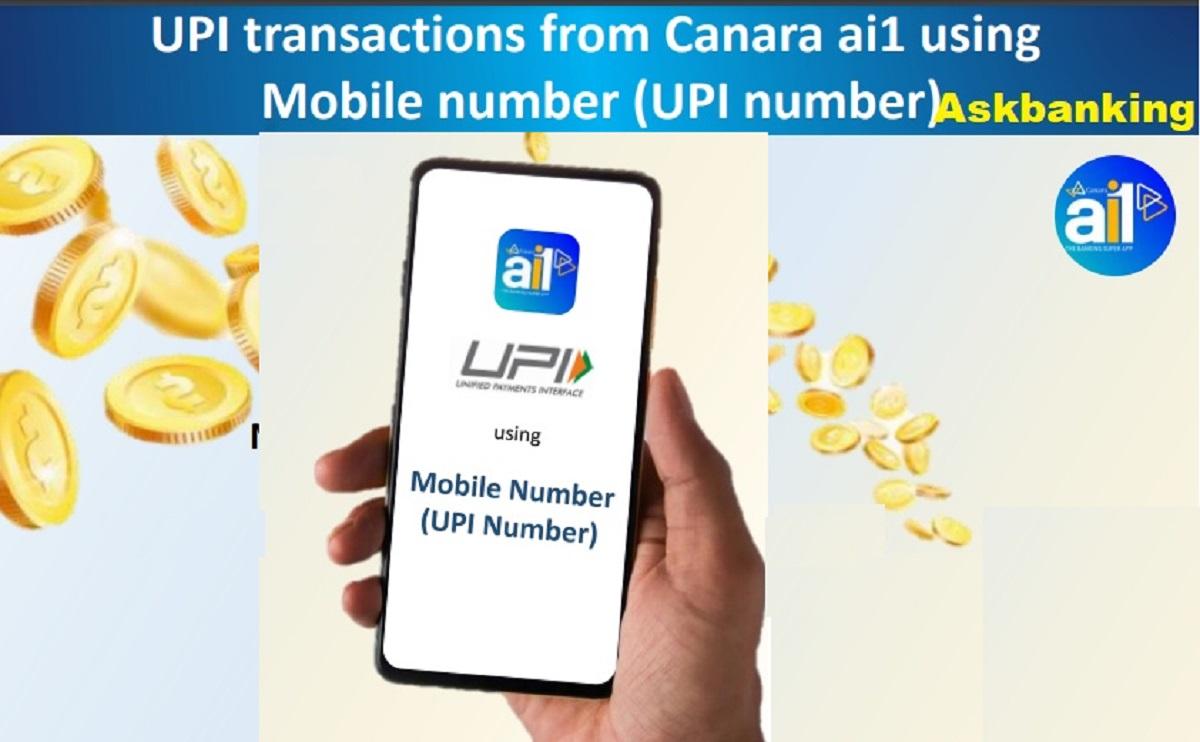Canara Mobile Banking ai1 Users can now Transfer Funds to UPI Number directly without putting the account number or IFSC code of the receivers. Sending money will be instant and easy as like wallets i.e. Google Pay, PhonePe, Amazon Pay, Paytm etc. Just follow the below process to get it done through your Canara Bank Mobile Banking applications. Check out the step by step process below :
Canara ai1 – Transfer Funds to UPI Number
- Open the Mobile Banking apps of Canara Bank i.e. ai1 or download here
- Select the option Send Money
- Click on ‘Add Beneficiary’
- Click on UPI Number
- Enter the receiver UPI number and click on Verify
- Confirm Beneficiary Name and Verify Name
- Click on ‘Confirm’
- Enter Amount and Remark
- Select Debit Account & Click Next
- Confirm Transaction Details
- Authorize the Transaction using UPI PIN
Read More – Canara ai1 Mobile Banking App Review