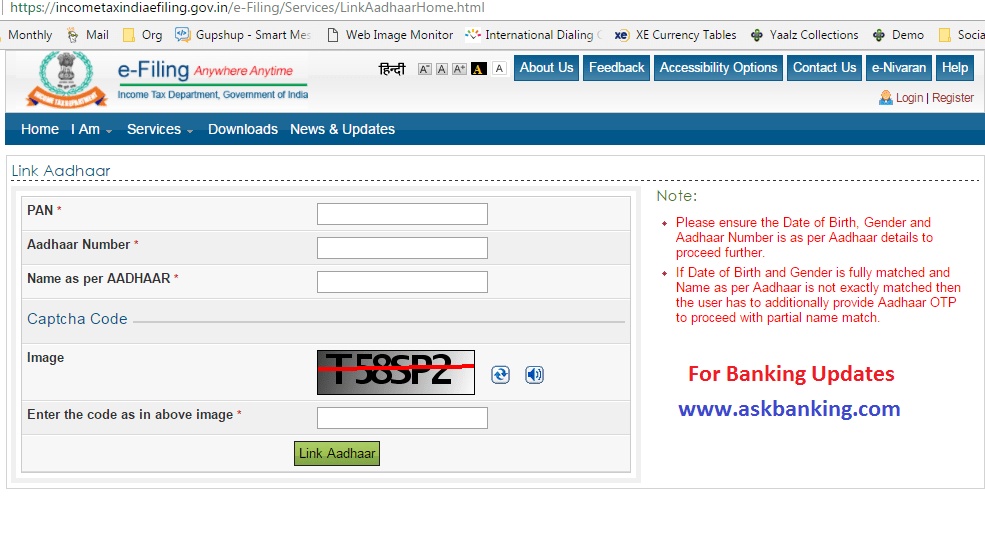How To Link Aadhaar With PAN Through Income Tax Website ?
Income Tax department has provided seamless solution for integrating the Aadhaar number of individual, Now, there is no need to login or be registered on e-filing website (of the I-T dept). The facility can be used by anyone to link their Aadhaar with PAN. The Income Tax Department offered a new way of linking Aadhaar numbers […]