Resolved Syndicate Bank IFSC Error For IMPS and UPI Transactions – Public Sector Canara Bank has recently migrated the Syndicate Bank customers to their platform from existing channels like Internet Banking, UPI, Mobile Banking, IFSC etc. The Customer IDs of the existing Syndicate bank customers have been changed, which can be found after login to Mobile Banking or Internet Banking or from the branch.
Due to migration of the Digital Channels like UPI & Mobile Banking, few of the process for transfer of funds have been changed. The Canara Bank has migrated the UPI & IMPS based transaction with centralized IFSC i.e. CNRB0000033. It means all the customers of Syndicate or Canara Bank who wants to receive the money through IMPS or UPI channel will get it through mentioned IFSC.
The regular IFSC code of the migrated branches of Syndicate Bank is also changed. The new IFSC code for the Syndicate Bank branches will be in the format as like below :
CNRB – 00 – BIC or CNRB-00-10458, if the branch belongs to Canara Bank, Ganganagar, R T Nagar
The new IFSC code will work only in case of outward remittance through NEFT or RTGS as of now i.e. when you are sending money to any other banks. Follow the below mentioned procedure correctly.
Syndicate Bank IFSC Error For IMPS Transactions or UPI
Follow the steps while receiving the money through IMPS or UPI channels.
- Visit any of the UPI platforms like Google Pay, PhonePe
- Choose the option Send Money
- Select ‘IMPS’
- Enter the account number of the beneficiary
- Provide IFSC as ‘CNRB0000033’
- Enter the amount and Send
- That’s DONE !!
- Follow the same procedure while doing IMPS through Internet Banking of different bank also.
NOTE : Remove or update the IFSC from the Beneficiary list of IMPS transaction of your bank’s Internet Banking like If you are having account in SBI and already added the Syndicate Bank or Canara Bank account as beneficiary, Delete it or update it with new IFSC – CNRB0000033 other wise it will show an error.
Remember it – IMPS platform will show the error instantly and will not allow you to proceed with transaction with any other IFSC of the Syndicate or Canara Bank.
Also Know – How To Convert Canara Bank Credit Card Bills to EMI ?
IFSC Error For NEFT
Follow the steps while sending or receiving the money through NEFT or RTGS channels.
- Visit any of the Bank Internet Banking or Mobile Banking application
- Choose the option ‘Transfer Fund’ or ‘Payment’
- Select ‘NEFT’ or ‘RTGS’
- Enter the account number of the beneficiary
- Provide IFSC as ‘OLD IFSC code’ of the Syndicate Bank in the regular format i.e. CNRB00BIC
- Enter the amount and Send
- That’s DONE !!
NOTE : No need to change or update anything if the NEFT or RTGS beneficiary are already added to your Internet Banking application of any other bank i.e. If you are having account in SBI and already added the Syndicate Bank or Canara Bank account as beneficiary, no need to change or update it.
Remember it – The IFSC Code : CNRB0000033 will not work in case of NEFT or RTGS transfer.

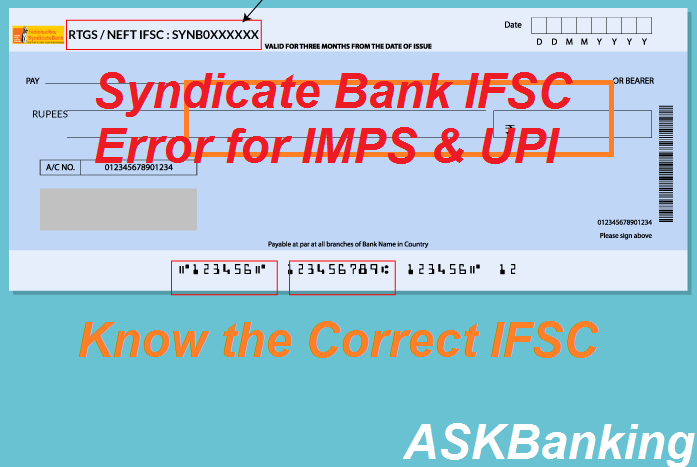
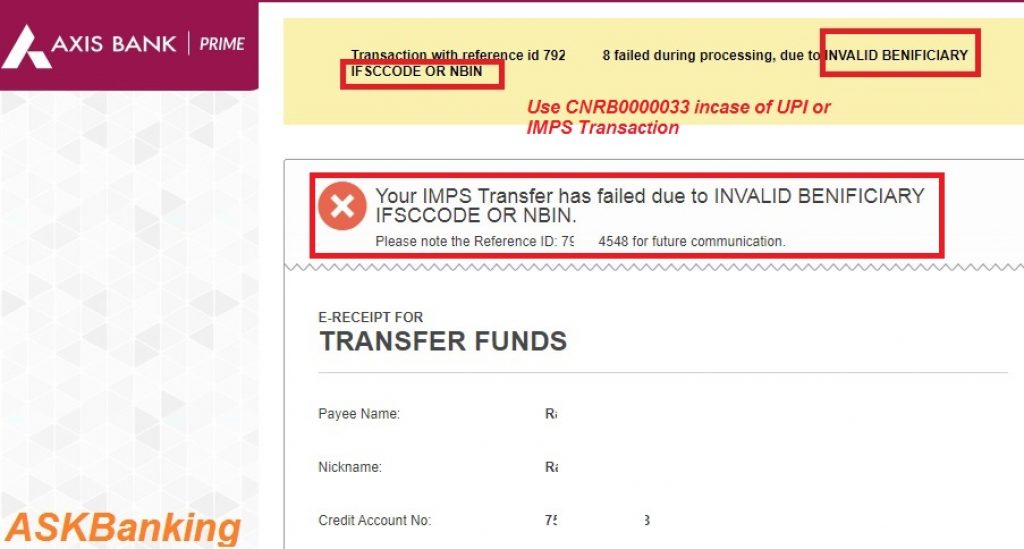
I couldn’t understand No.5 sentence under IFSC error for NEft heading.
CNRB0000033 is the IFSC code for doing IMPS transactions, just add this IFSC for making any payment to Canara Bank or Syndicate Bank account for IMPS payment.