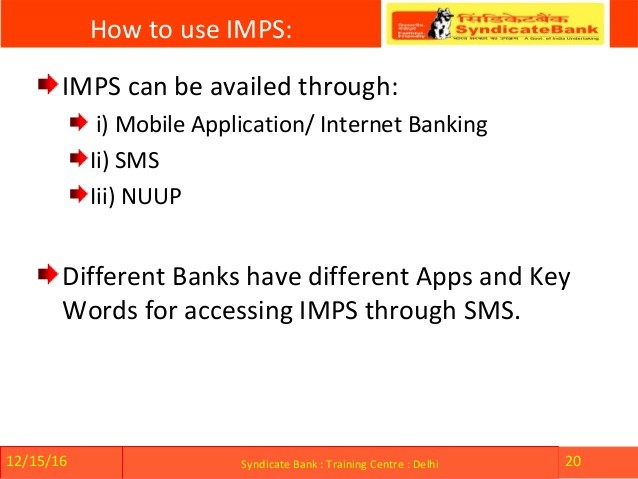Learn how to transfer and activate Syndicate Bank IMPS services. Syndicate Bank IMPS (Immediate Payment Services) instantly transfer fund up to Rs 50,000 to any bank account in India within second. This is the instant fund transfer facilities provided to customer of nationalized public sector Syndciate Bank. Now any account holder of Syndciate Bank i.e. Saving Account, Current Account , Staff account, Overdraft etc can make transaction and payment through their mobile using NPCI services i.e. IMPS.
IMPS can be used in Mobile Banking application of Syndciate Bank for Inter bank fund transfer. Now customer can instantly transfer the money using their mobile where payment are instant. NPCI has fixed a limit to transfer the money with mobile number or IFSC along with account number or aadhaar.
Read : How To Do IMPS Fund Transfer in SBI ?
How to register for mobile number for IMPS at Syndicate Bank ?
- Customer can download required application form from website “www.syndicatebank.in” or can visit the branch to obtain application form.
- Filled application form should be given to the branch where the account is being serviced.
- Customer will receive a confirmation SMS regarding mobile banking facility extended to his/her account.
- Customer can register and activate the Mobile Banking facilities and generate the MPIN instantly using the Green PIN facilities.
How to generate MMID ?
Through Mobile Banking application of Syndicate Bank, customer can generate the MMID by themselves.
Read : How To Activate IMPS in Allahabad Bank ?
How to get M-PIN ?
Syndicate Bank provide facilities of instant generation of mPIN or Green PIN. Just download the Android Syndicate bank mobile application from Google playstore or iOS store and activation code will be sent to registered mobile address for setting and creating the mPIN.
How to receive money ?
- Register your mobile number with your account in the Bank
- Get MMID from the Bank
- Share your mobile number and MMID with sender
- Ask the sender to send money
- Check the SMS confirmation for the money received through IMPS
How to send money using IMPS of Andhra Bank ?
- Using application: Customer mobile number should be registered with bank for Mobile Banking Application . Customer can transfer his funds (within Syndicate Bank and other banks also) using the option Fund Transfer Other Bank–> IMPS
- Using SMS Tags: Customer mobile number should be registered with the bank for Mobile Banking and should have the MMID for transferring funds. Customer can transfer his funds by the SMS.
Read : How To Activate IMPS Fund Transfer in Andhra Bank ?
Amount limits and Bank charges
Amount Limits :
- Through SMS and USSD – Rs 1,000/- per day and Rs 5,000/- per month
- Through mobile banking application and WAP – Rs 50,000/- per day and Rs 2,50,000/- per month
Bank Charges: NIL
Syndicate Bank – Contact information
-
- Customer Care: 1800 425 66 55
http://syndicatebank.in/scripts/Tollfreevoicemail.aspx - Website – http://www.syndicatebank.in/scripts/MobileBanking.aspx
- Customer Care: 1800 425 66 55