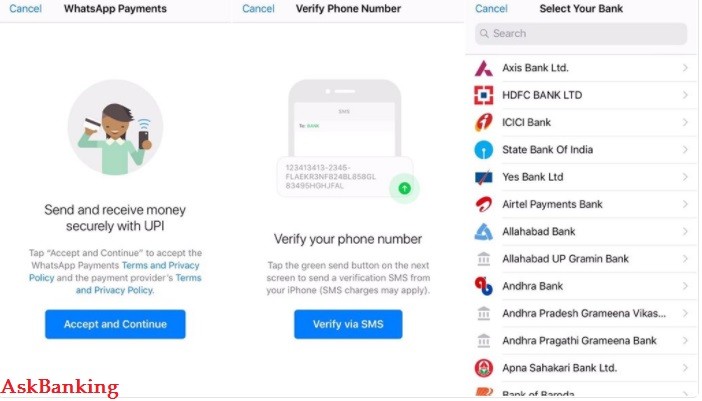Learn steps to transfer money using Whatsapp UPI payment option – Whatsapp messenger has started rolling out the UPI based payment through their apps. New payment feature of Whatsapp Pay is now available to selected users in India.
Just check out how to send money using Whatsapp Messenger. This is an easy interface for choosing and sending payment to beneficiary debiting their account. The option available on Whatsapp for money transfer is available for all the customer whether they have UPI payment services enabled or not.
Read : Whatsapp Pay – Really A Big Threat for eWallets & Banks
If your Unified Payments Interface (UPI) services are not enabled :
Follow the below mention steps for choosing and setting up the Payment option on Whatsapp messenger :
- Open WhatsApp messenger,for Android users, there are three dots on the top right-hand side in the app screen, next to search box. Under setting option, you will find payment as an option other than Accounts, Chats, Notifications etc.
- Choose payment option, On the Payments screen, you will be prompted to link your bank account to WhatsApp. If you use an iPhone, the Settings option is at the bottom of the app’s homepage.
- Link your bank account – Touch ‘Add new account’ option in the Payments screen. It will prompt you to the Terms & Conditions page. Once you accept them, you will be asked to verify your phone number.
- The mobile number on which Whatsapp messenger is installed, must be used as registered mobile number in bank account. One time password (OTP) will be send on the registered mobile number for verification.
- Post successful verification, WhatsApp will display names of banks linked on UPI interface.
- You can choose bank from the list and the details of the bank account linked to your phone number will be displayed.
- Screen will show the list of bank name and the last four digits of bank account.
- Pick the one you want to link to the Whatsapp messenger.
- Verify your debit card details—the last six digits of your debit card and the expiry date.
- Post successful verification of debit cards details, you will be prompted to set up UPI PIN, and the bank will send you a one-time password (OTP).
- In the next page, you have to enter your OTP and your new UPI PIN.
- Create New four digit PIN and confirm.
- Post PIN confirmation, you will get a message that your UPI set-up is complete. You will also get a confirmation via SMS.
- After successful creation of UPI PIN , the bank details linked for the payment will be visible at Payments screen under the Settings option of WhatsApp messenger.
- Now your Whatsapp Messenger is ready to send or receive payment using Unified Payment Interface (UPI).
How To Send money for Users having UPI services enabled through Whatsapp ?
Follow the steps for sending money using Whatsapp for such users who al;ready have their UPI payment services enabled like they already registered on NPCI BHIM apps or any UPI based apps like Google Tez, any bank’s UPI apps or having UPI based VPA created.
- Click on the top right three dots
- Choose payment option
- Verify the mobile number
- post successful verification, it will show that your bank account is already linked to UPI.
- List of bank account will appears
- You will just have to verify with your UPI PIN and the process is done.
How To Send Money Using Whatsapp Messenger ?
Follow the steps below to send and receive the money using Whatsapp Messenger.
- Choose the Whatsapp Payment option , after clicking “Attachment icon” in the comment editor/Message Box
- While sending money using Whatsapp, Go to chatbox, click on the paper clip icon/attachment icon, and then on the Payments option.
- Click on the payment option, It will take you to the Send Money page, which will have the name of the person to whom you are sending the money and the bank account details from which account you are sending the money.
- Enter the amount and add narration.
- Next, you have to enter your PIN and your payment will go through.
- WhatsApp will send a message to your friend saying you have sent money.
- Transfer of money is instant.
- You will also get the details of the transaction from your bank as an SMS.
NOTE : This facility of sending money through Whatsapp payment will be available to only such users who have enabled the payment option. This is mandatory criteria for both android and iOS users.
The Whatsapp payment option is not available on the overseas WhatsApp number or you have a contact who lives overseas, this payment option will not be visible. The payment option is only specific to India.
What if Payment option is not available on my Whatsapp Messenger ?
Currently, Payment option is available for selected users only. It gets auto-updated on your app. WhatsApp is doing a back-end upgrade to enable payments for WhatsApp users in India. You just have to go to Settings and enable it whenever it becomes visible on your WhatsApp.