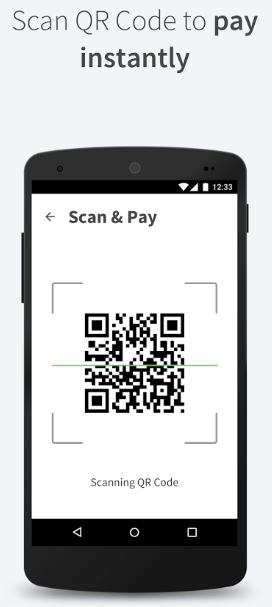NPCI has launched the Bharat QR Code, A Quick Response (QR) code standard supporting Visa, MasterCard and Rupay cards transaction through mobile apps. This is the apps which is generally created keeping the merchant payment in priority.
Bharat QR code enables merchants to accept electronic payments without the need for a EDC or POS machine installed at their retail shop.
Customer of any bank can use this feature of Scan and pay through mobile banking or wallet application. For example ICICI Bank customer can use their Pocket application for payment through Bharat QR code.
Features allows customers of any bank to use their smartphones to make payments through the Pockets app using their ICICI Bank Debit Card or Pockets Prepaid Card. As like PayTm features or BHIM apps QR code payment system, This new facility allows customers to use their smartphone to scan Bharat Quick QR code at the merchant outlet. The transaction is completed with enhanced security and speed and the card details remain in control of the customer.
Read : Aadhaar Mandatory for All Government Schemes, Pension, EPFO
How make payments using Bharat QR code using ICICI Pockets apps or HDFC PayZapp ?
- Click on Bharat QR to scan the QR code at the merchant establishment through ICICI Pockets apps
- Pockets app automatically enables the camera in the phone.
- Customers will be presented with a payment screen displaying merchant details and amount to pay.
- Customers can select from any of their Visa, MasterCard or Rupay cards for payment.
- Transaction is completed and the customer sees a success screen. The merchant receives a notification on his phone for the transaction.
Note : Same procedure will be followed with customer of these bank using their mobile banking apps or wallet apps. They are Axis Bank, Bank of Baroda, Bank of India, Citi Union Bank, DCB Bank Ltd, Karur Vysya Bank, HDFC Bank Ltd, ICICI Bank Ltd, IDBI Bank Ltd, Punjab National Bank, RBL Bank Ltd, State Bank of India, Union Bank of India, Vijaya Bank and Yes Bank Ltd