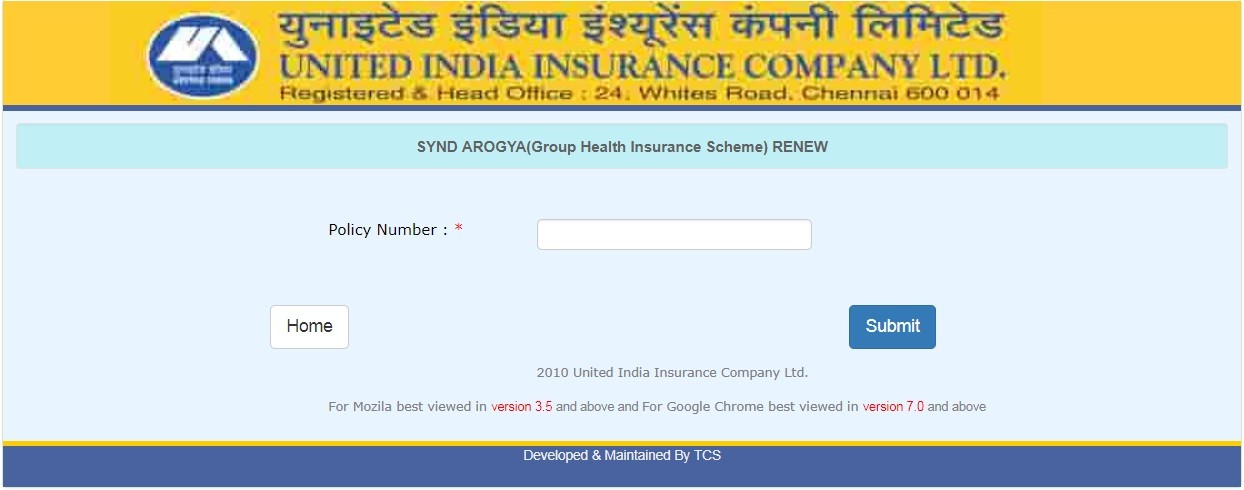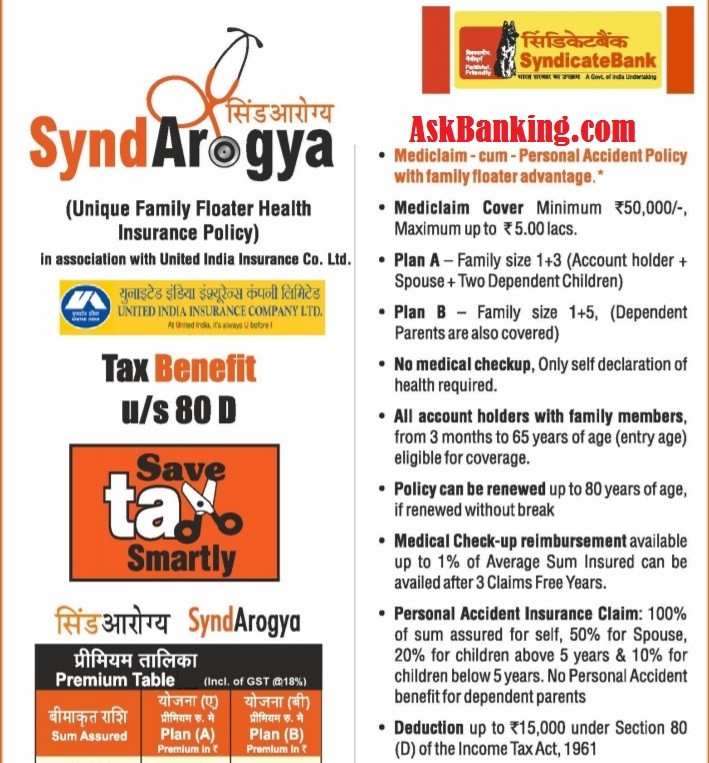Synd Arogya Online Renewal Process – Syndicate Bank is offering Synd Arogya, the cheapest cost-effective family health insurance policy in association with United India Assurance Co. Ltd. Synd Arogya is a Group Mediclaim Insurance Cum Personal Accident for Syndicate Bank Account Holders. Option of Family floater advantage is also available on this policy.
Policy holders will get the benefits of Income Tax also on the premium amount u/s 80D. Any customers of Syndicate Bank can purchase the Synd Arogya policy from any of the branches of Syndicate Bank.
The Synd Arogya policy needs to be renewed every year. Policy holders are having option to renew the Synd Arogya Policy after visiting any of the United India Insurance offices or Syndicate Bank branches or through Online mode.
Read – How To Generate Green PIN for Syndicate Bank Debit Card Online ?
The online facility for the renewal of Synd Arogya Policy is introduced recently with the help of United India Insurance Company and can be renewed by any of the policy holders with valid Policy number without visiting any of the branches of Syndicate Bank or UIICO.
Payment for renewal of Synd Arogya Policy can be made through any of the Payment mode i.e. Credit card, Debit card, Internet Banking etc.
Learn in few easy steps, how to renew the Synd Arogya Policy of Syndicate Bank Online ?
- Visit the United India Insurance Company URL https://uiic.co.in/m/renew-policy
- Go to the bottom of page and choose the option “Syndicate Bank Health Policy”
- Click on the tab and new page gets open
- You may also click on the direct link Here
- Provide your 20 digits valid Synd Arogya policy Number
- Click on Submit button
- If the policy is pending for renewal, a new page will be opened with all the details like Name, unit holder details, Policy amount etc.
- Select the Option “Renewal”
- Select the premium amount and click on Pay
- Payment Gateway page will be appeared, choose the payment mode i.e. Debit Card, Credit Card, Internet Banking etc.
- Submit and get the successful payment receipt.
- Download the renewal receipt for your references.
NOTE : If Policy is not yet ready for renewal, it will show error after fetching details ” Error in Data Entry….The policy will be available for renewal on or after XX/XX/XXXX
Download the Synd Arogya Proposal Form – Here
Download the Synd Arogya Policy Guidelines/Details – Here
IRDA Details/Schemes Synd Arogya – Here