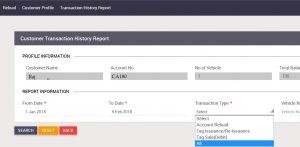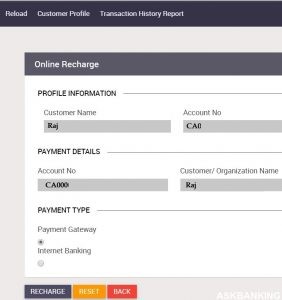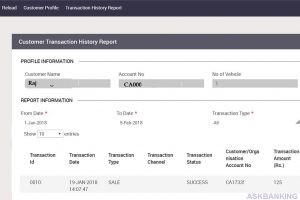Steps to Recharge Synd FASTag, online through any banks – Syndicate Bank is an Issuer Bank on NPCI National Electronic Toll Collection System (NETC) or “FASTag”. Synd FASTags are available to purchase through online mode/ offline mode. Syndicate Bank is also extending facility to recharge the FASTag through online mode using Customer Portal.
Read – Syndicate Bank Fastags – Complete Details, How To Buy ?
Follow the steps to Self Recharge the FASTag issued by Syndicate Bank.
- Visit the Web link of Synd FASTag – https://fastag.syndicatebank.in/NETCPortalSYND/custLogin
- Enter the Registered Mobile Number
- An OTP or One Time Password will be sent on the registered mobile number
- This OTP will be worked as Password for “FASTag Customer Portal”
- Login to Customer Portal and Click on Reload/Recharge Tab at Top
- Enter the Recharge amount and Choose either “Internet Banking” or “Payment Gateway”
- Click Submit and you will be redirected to desired payment page as per your selection
- In case of Internet Banking, Syndicate Bank Internet Banking page will be opened or Billdesk Payment page for accepting payment through any other banks’.
- An alert for recharge will be sent on registered mobile number.