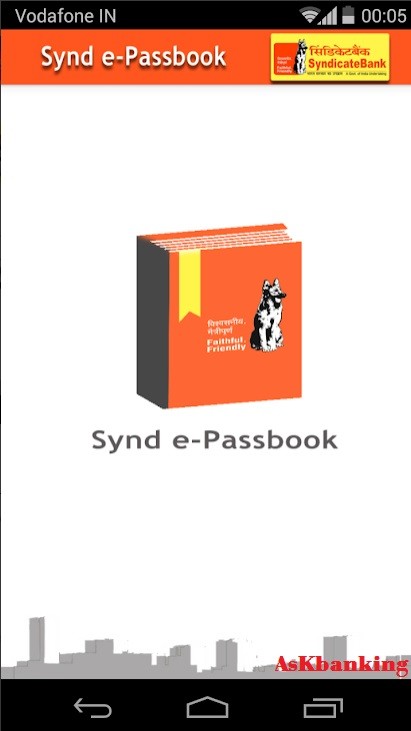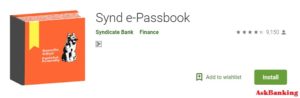Learn to Install Synd e-passbook Application for Android & iOS – Syndicate Bank, a leading public sector bank has provided the facility for viewing the bank statement on mobile phone. Any of the customer of Syndicate Bank with valid mobile number registered with bank can use this facility free of cost.
Synd e-passbook is a mobile application supported by Android & apple based iOS, providing facility of viewing the electronic version of passbook for Loan, Overdraft, Current Accounts & Saving accounts, online or offline, in your Smartphone.
Read – Syndicate Bank Mobile Banking/Internet Banking/UPI Customer Care Number
The salient features of Synd e-Passbook are:
- Account Details
- Passbook
- Account Statement
- Account settings
- Change MPIN
- Download Synd e-Passbook application
Customer can download the app either from Google Play Store or from iTunes App Store. Follow the step by step guidelines for Synd e-passbook installation. Application can be downloaded free of cost from PlayStore or iTunes search box and click the download button to install the app on your phone.
The app will work on Android Phones with versions 2.3 and above and on iOS 6.0 and above.
Read – Syndicate Bank Bharat QR Apps, How To Use Guide ?
User Registration (One Time) for Synd e-passbook
This facility is available to all the customers who have already registered their Mobile Number with Bank for SMS Banking. New customer/without registered mobile number in account needs to visit the base branch for registration of Mobile Number.
The steps for one time registration are:
- Download and install the Synd e-Passbook app.
- Once the app is downloaded, agree to the terms and conditions for “User Registration”.
- Enter their Customer ID and registered mobile number.
- Enter the 6 digit OTP as prompted on the next screen.
- Set a 4 digit Mobile Pin (MPIN) of their choice. You will be prompted to enter the 4 digit mobile pin twice for confirmation.
- MPIN is the password which you will thenceforth use to login into the app.
Download the app at :
Android – https://www.syndicatebank.in/english/mobile_app.aspx
iStore – https://itunes.apple.com/in/app/synd-epassbk/id955105598?mt=8
Watch HowTo install Synd e-passbook of Syndicate Bank Video