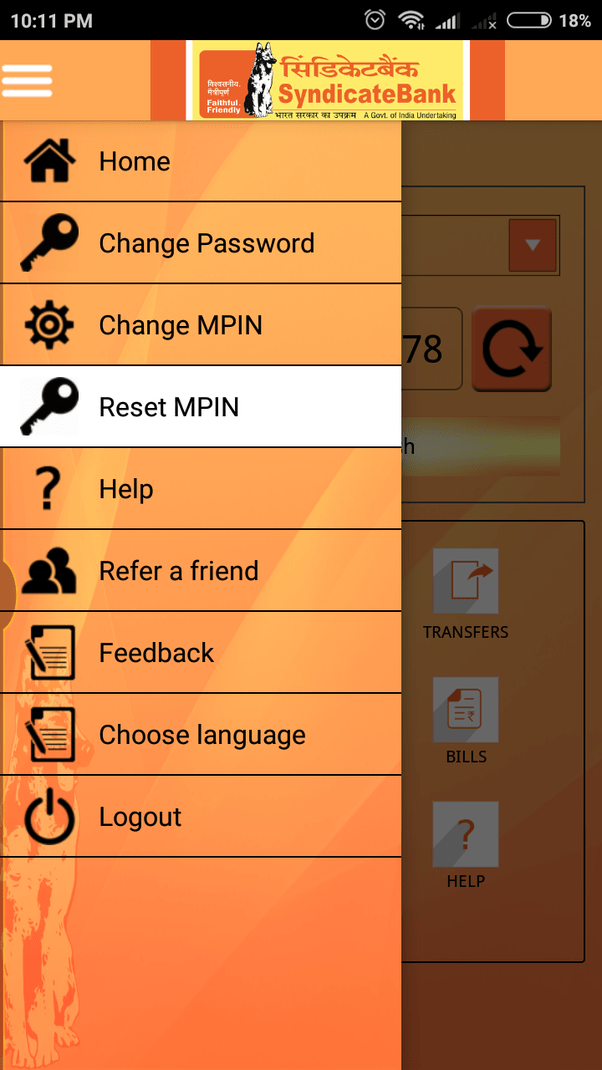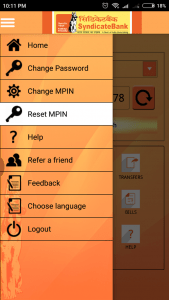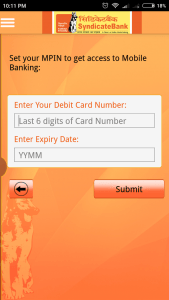Duplicate mPIN generation for Syndicate Bank Mobile Banking application – Good news for all the Mobile Banking users of Public Sector Syndicate Bank. They are offering the Green PIN paperless mPIN generation of their mobile banking application.
Now, all the users of Syndicate Bank’s Mobile Banking can generate the mPIN by themselves without visiting the branch. This Green PIN facility for generating mPIN is available for new users also.
Learn More – Reset Syndicate Bank ATM PIN Online
Follow the step by step process to reset the Syndicate Bank’s Mobile Banking Green mPin.
For First Time Users/NewUsers
- After downloading the Mobile Banking app and invoking for the first time, App asks the customer to enter registered Mobile Number. Download Mobile Banking app [Android] or [iStore]
- After successful validation of Mobile Number, ACTIVATION CODE will be sent to the registered Mobile Number through SMS.
- After entering Activation Code app prompts customer to enter Temporary MPIN received via SMS and set his own new MPIN and Confirm the same.
- If customer has not received ACTIVATION CODE even after registration, customer should type the word MBCODE and send SMS to 9220092200. Customer will receive an SMS containing ACTIVATION CODE.
For Existing Users
- Login to Syndicate Bank Mobile Banking app using login credential
- Click on the “Option Tab” at top left corner
- Choose option “Reset mPIN”
- Enter last six digit of your Debit Card Number and Expiry Date in YYMM
- Enter your New mPIN
- mPIN can also be reset using Internet Banking
- For any queires contact toll free number at 1800-208-3333