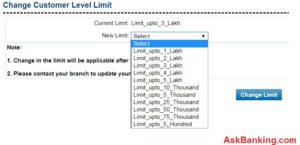Learn in few easy steps, how to fix Syndicate Bank fund transfer limit of account using Internet Banking Facility – Syndicate Bank has added a new features in their Internet Banking Facility for customer. Any of customer can modify or fix the fund transfer limit of their account without visiting the branch.
Click How To Transfer Fund in Syndicate Bank through IMPS
Customer can fix the fund transfer limit for various remittance facilities like RTGS,NETC, Internal Fund Transfer within account, IMPS etc themselves using the Internet Banking Facility. The limit can be increase and decrease anytime. Fund Transfer limit can be fixed between Rs 500 to Rs 5 lakhs. This is to remember that modified limit will be effective after a cooling period of 24 hours.
Click to learn how to Green PIN for Syndicate Bank ATM cum Debit Card
Step by step process for fixing Fund Transfer limit of Syndicate Bank
You may Learn watching Video – Click Here
1. Login To Syndicate Bank Internet Banking
2. Click on ‘Customer Service’ tab, Choose option ‘Customer Level Limit’ from left menu
3. Select the Required Transaction Limit and Click on Change Limit
4. Verification Screen will appear
5. Authenticate the Limit Change using 2F (OTP/RSA and Transaction Password)
6. Get the Confirmation Page
NOTE – Limit Modified and will be effective after 24 hours
Watch How To Video [Here]
That’s done !!! Very easy and effective way to fix the limit.
For any query/Customer Care support related to above, contact Syndicate Bank Internet Banking Team –
Internet Banking Helpdesk (Toll Free) : 1800 425 5784
Email: syndinet@syndicatebank.co.in