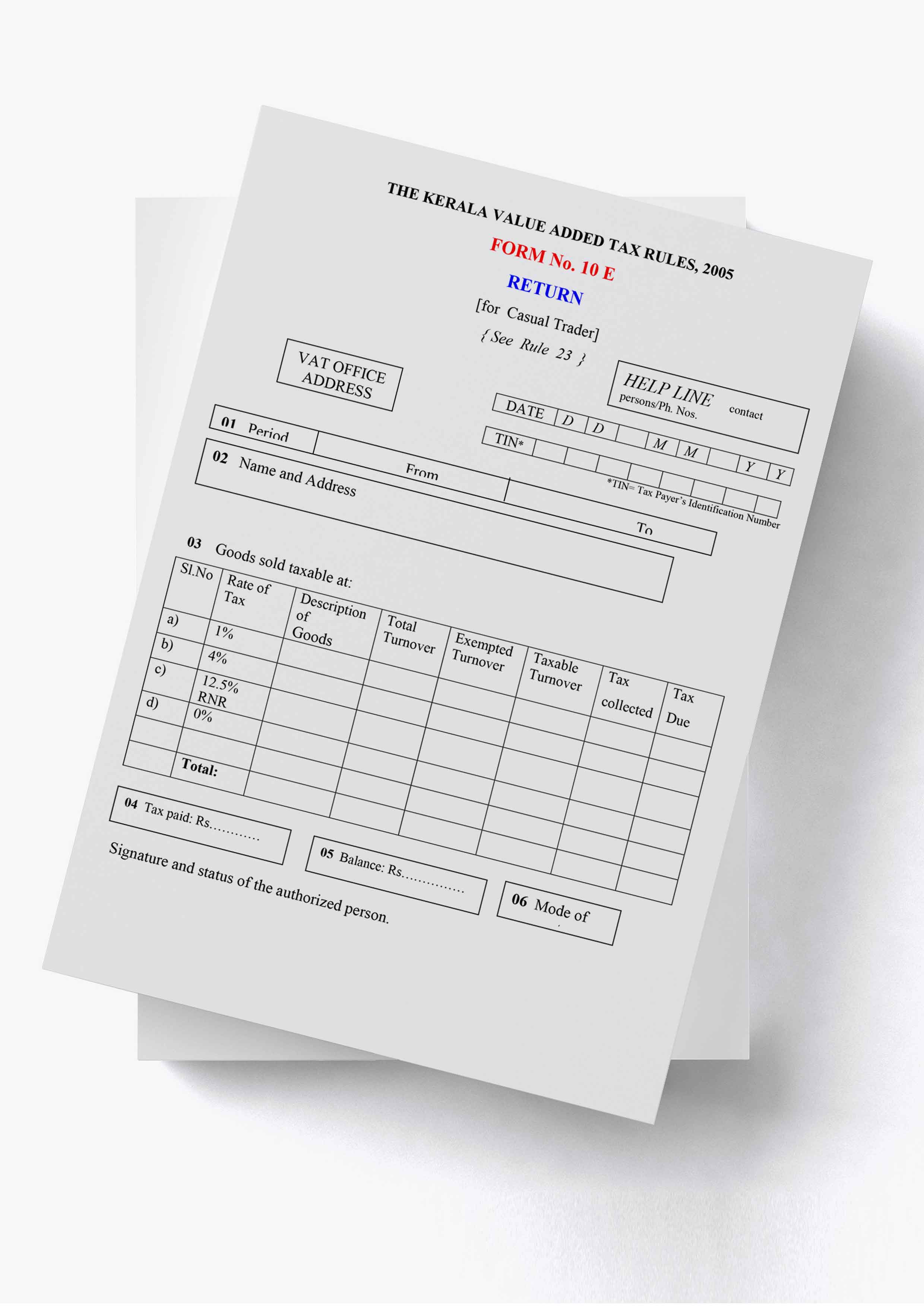How To Fill Form 10 (E) For Income Tax Rebate on Arrears Paid by employer– After the [highlight]10th Bipartite settlement[/highlight] arrears were paid to all the Bank Employees from 01st November 2012 in the financial year 2015-16.
Due to payment of three or more year arrears on salary has made the provision of tax bracket at higher side to many of the bank employees.
There are many bank employees who where at lower tax bracket but after payment of arrears moves to higher Tax bracket with higher provision of TDS and tax on income.
How To Save Tax on Arrears ?
Income Tax ha provided rebate on arrears paid as per the section 21AA of Income Tax Act where any employee may get the rebate after filling the[highlight] Form 10(E)[/highlight] in appropriate format on arrears paid.
Income Tax relief have been calculated based on the provision of [highlight]Income Tax section under 89(1) [/highlight].
As per the Income Tax Relief under chapter VIII (Rebates and Reliefs) of the income-tax Act, if salary paid in arrears or advance in a financial year due to which total income for the year increases with enhancement of Tax liabilities then one can claim tax relief under section 89 (1).
Bank Employees may claim the Income Tax relief on Arrears paid from 01-Nov-2012 after submitting the Form 10 (E) which can easily be automatically generated with the help of this calculator including the Income Tax liabilities on each financial years.
10th Bipartite Arrears Tax Relief Calculator bifurcate the Income Tax of each year with reduced calculation of tax payment.
How To Fill and Download Form 10 (E) ?
Follow the below mention steps in order to use the Calculator for Tax relief and self generation of Auto Fill Form 10 (e) to Download
- Download the Excel file from this link
- Enter Your salary arrears details as per the month provided
- All the fields will automatically filled with details of Tax relief
- Remember that in all the cases the Tax relief provision is not accepted as per the Income tax rule
- Check for the auto generated Form 10 (e)
- [highlight]Download the Form 10 (e) and[/highlight] hand over to your employer for [highlight]Income Tax relief under Section 89 (1)[/highlight]
[highlight]Download Form 10 (E) in PDF Format for manual Calculation :[/highlight] Here
NOTE : This website nor the author take any responsibility of data filled by You in generating Form 10 (E). We suggest you to take the advise from the expert or Income Tax department after filling the details and before claiming tax benefit.