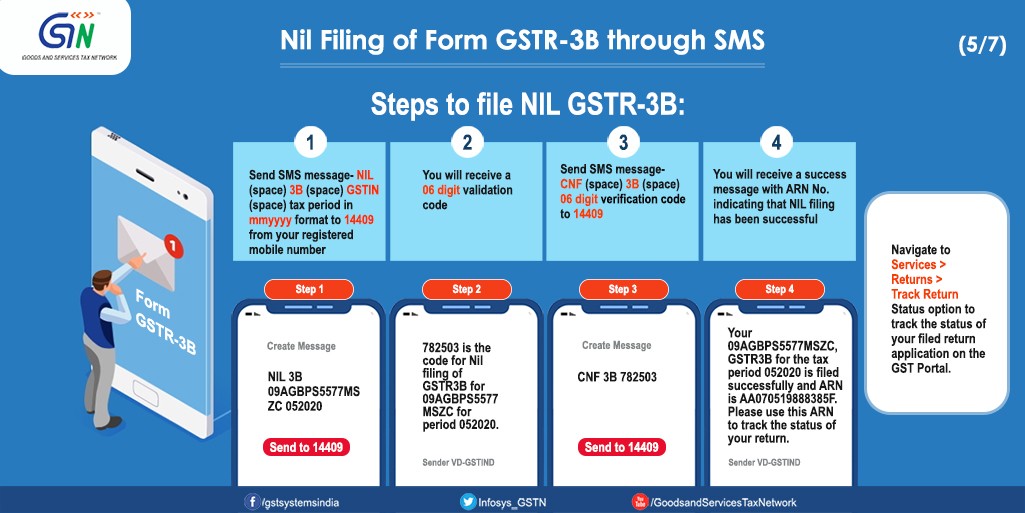Know the step by step process to file nil GST 3B returns via SMS. Government of India, Finance Ministry has now permitted to file the NIL GST Returns through SMS post following the certain guidelines. The Central Board of Indirect Taxes and Customs (CBIC) said that the filing of NIL statement in GSTR-1 form would substantially improve ease of GST compliance.
Steps to file Nil GST 3B Returns Via SMS
Step 1: Send SMS in the format
NIL<space>3B<space>GSTIN number<space>Tax period in MMYYYY
Example: NIL 3B 29XXXXXXXXXXXZX 052020
Step 2 : The user will then receive a six-digit validation code from VD-GSTIND, which will have a validity of 30 minutes.
Step 3: Confirm the NIL filing with another SMS:
CNF<space>3B<Space>Code
Example: CNF 3B 546825
A receipt message should come with an ARN code. The ARN code can be used to track the status of the return at www.gst.gov.in, by going to Services > Returns > Track Return.
Also Read – What is GST e-way bill and How To Generate it ?
For help, users can SMS HELP 3B to 14409.