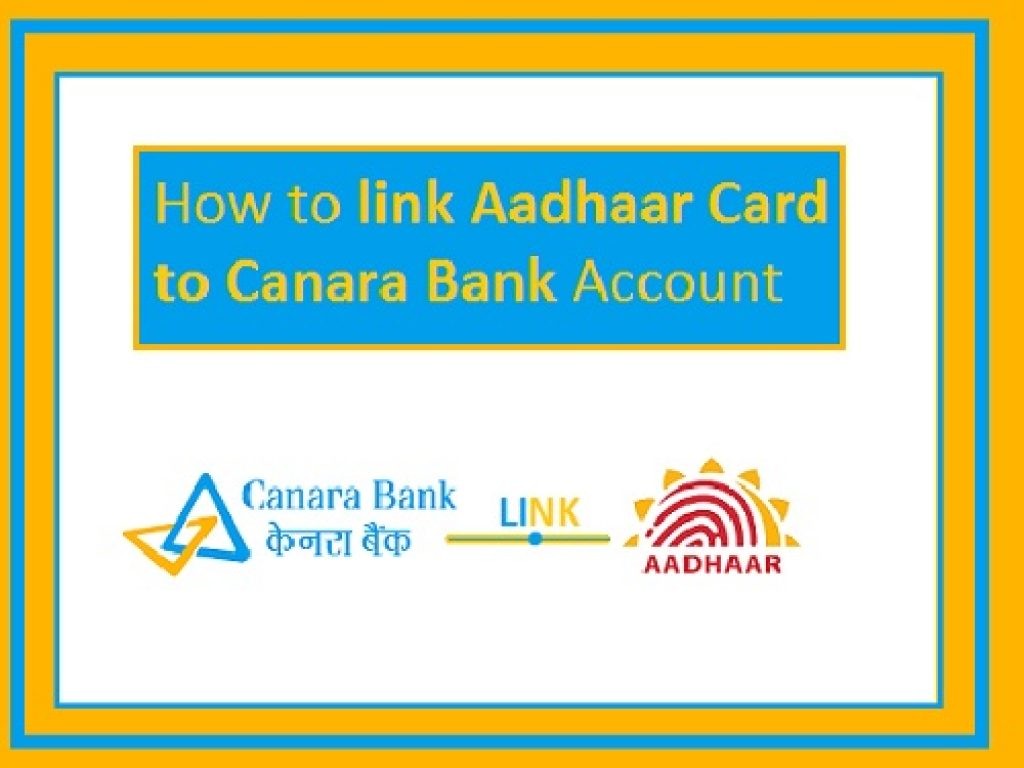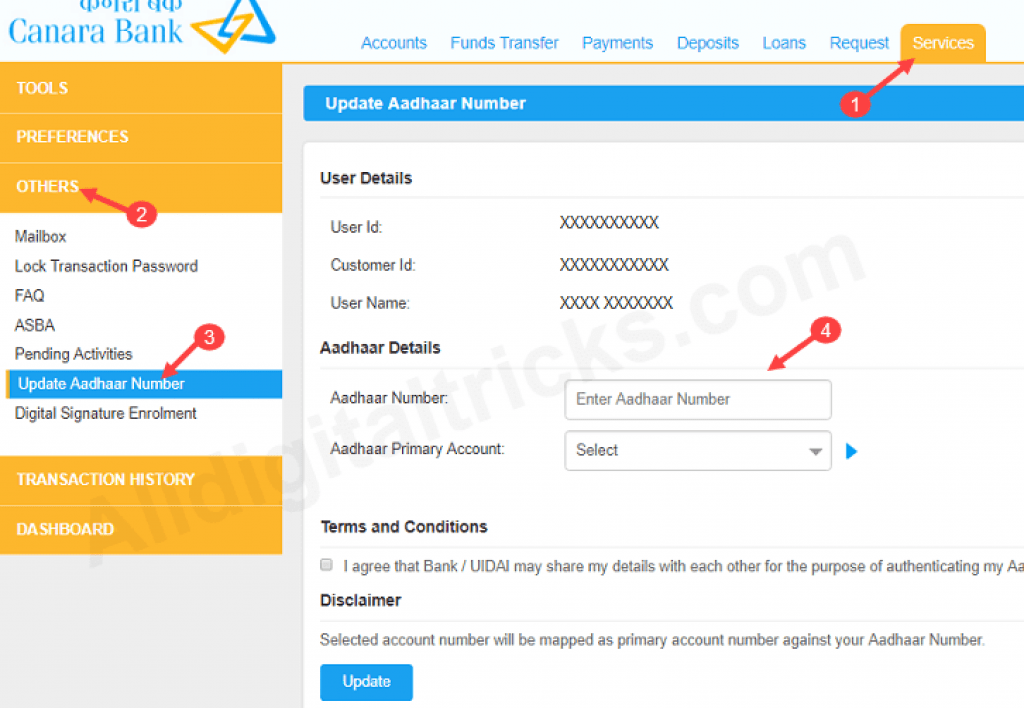Step by step process to check Aadhar Linked to Canara Bank Account or Syndicate Bank customers (earlier). Follow the below process to check the status of linking of your Canara Bank account for inward credit of fund on UIDAI website. The linking or seeding of Aadhaar number with bank account is mandatory to get the payment related to government subsidies like Student loan subsidy, Minority, DBTL or PM Kisan Yojana or Gas subsidy etc.
How to Get Canara Bank Account – Aadhar Link Status ?
- Go to UIDAI website and look for Bank mapper or click here
- Enter your 12 digit Aadhar number or Virtual ID
- Validate with Captcha
- An OTP will be sent on the Mobile Number registered with Aadhaar.
- Post validation of OTP, the screen will show you the linked bank with Aadhar.
- That’s Easy !!
What is Aadhaar is not linked to Canara Bank Account ?
Follow the below steps to link your canara bank account with Aadhaar Online :
Also Know – PAN Aadhaar Link Status – Income Tax Return
All the account holders of the Canara Bank can link and check their Aadhaar number with bank account online using internet banking facility. The procedure for linking Aadhaar online with Canara Bank account is as below;
- Login to Internet Banking through User ID and Password
- Go to the “Services” section
- Select the “Others” option
- Go to “Update Aadhaar Number”
- Provide your 12-digit Aadhaar number
- Choose your primary account for the Aadhaar Linkage
- Click on “Update”
- Your Aadhaar will be linked to your bank account