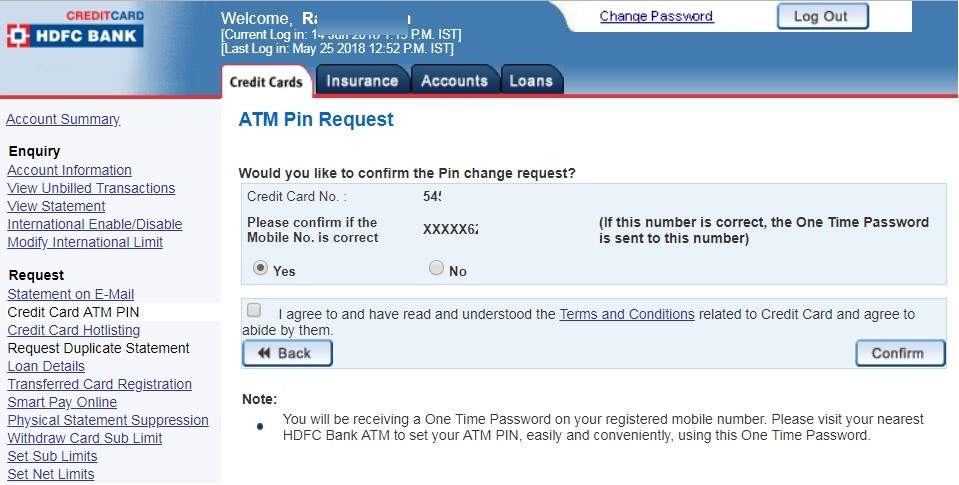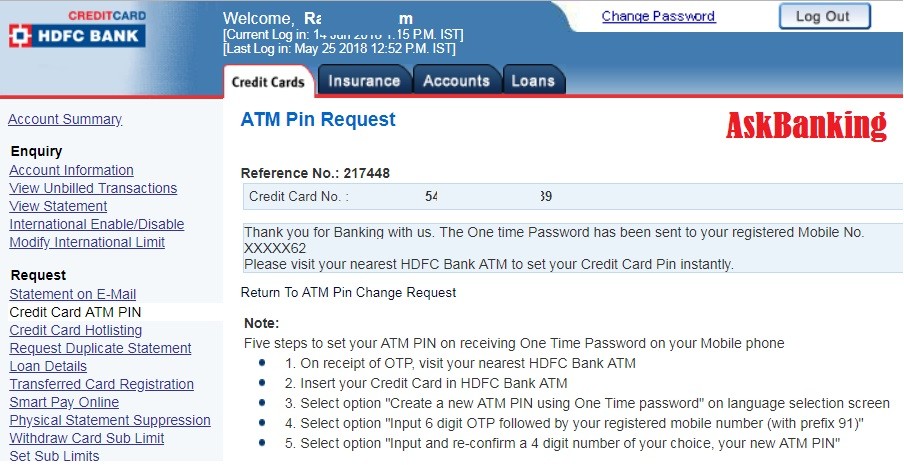Learn in few easy steps how to change the Credit Card ATM PIN of HDFC Bank – Check out step by step process to reset the forgotten PIN of HDFC Credit Card ATM Pin. HDFC bank is providing the services for changing the Credit card Pin through ATM as well as under Online Mode via Internet Banking also.
Follow the step by step process to reset or change the HDFC Credit Card PIN
Reset of Credit Card PIN of HDFC Bank Through ATM
- Call Phone Banking 1860-266-0333 to get the OTP (One Time Password) on your registered mobile number for PIN generation at the ATM
- Insert your credit card at the HDFC Bank ATM and on the language selection screen, choose “Create new ATM PIN using OTP ” option
- Enter OTP received on your mobile
- Enter your registered mobile number
- Set your own 4 digit PIN
Read – How To Login Syndicate Bank Credit Card Online ?
Reset of Credit Card PIN of HDFC Bank Through NetBanking
- Login to NetBanking with your Customer ID and IPIN,
- Click on the Credit Cards tab
- Click “Credit Card ATM PIN” option, select your Credit Card from the drop down menu, and click on Continue.
- Please Confirm the transaction, a message will be displayed to you on successful completion.
- Your new Credit Card PIN will be delivered at your mailing address registered with the Bank
Generation of OTP using Online Internet Banking for changing ATM Pin of HDFC Credit Card
Follow the below steps for generation of “OTP” for changing the HDFC Credit Card PIN through Internet Banking and further,using the OTP at any of the HDFC bank ATM within a month.
How To Self Reset Syndicate Bank Green PIN For ATM Debit Card ?
- Login to NetBanking with your Customer ID and IPIN,
- Click on the Credit Cards tab
- Click “Credit Card ATM PIN” option, select your Credit Card from the drop down menu, and click on Continue.
- Please Confirm the transaction, a message will be displayed to you on successful completion.
- A SMS will be sent with “OTP” on registered mobile number. This OTP can be used at any of the HDFC Bank ATM for resetting of Credit Card ATM PIN.
- OTP is valid for 30 days from date of generation.