Learn in few easy steps about activation of IMPS (Immediate Payment Systems) in Allahabad Bank. Customer of nationalized public sector Allahabad Bank can make transaction and payment through their mobile using NPCI services i.e. IMPS.
Now customer can instantly transfer the money using their mobile where payment are instant. NPCI has fixed a limit to transfer the money with mobile number or IFSC along with account number or aadhaar.
How to register for mobile banking of Allahabad Banking ?
- Customer has to visit their Allahabad Bank home branch and submit mobile banking application form to Branch.
- Customer will receive mobile banking application password, mPIN and tPIN instantly or later.
- Customer can also Download Allahabad Mobile Application by himself following the URL https://allmobile.allahabadbank.in/MPAYPORTAL/
How to generate MMID of Allahabad Bank ?
Every Mobile Banking application users need to generate MMID. All the CBS customer of Allahabad Bank with Mobile number registered with Bank can get their MMID by sending SMS <MMID> <last six digit of account no.> to mobile number 9248085700.
Alternately, Mobile Banking customer can get their MMID following through mobile application by selecting IMPS -> Generate MMID.
Read Also : [highlight]How To Do IMPS Fund Transfer in SBI ?[/highlight]
How to get M-PIN of Allahabad Bank ?
Mobile Banking Customer of Allahabad Bank will receive application password, mPIN and tPIN.
How to send money through Allahabad Bank Mobile Banking IMPS application ?
Send money to the beneficiary following the menu options in the Allahabad mobile banking application.
IMPS > Funds Transfer> >Payee mobile number >Payee MMID >Amount >confirm >Remarks >mPIN >tPIN
Click to know : What is Unified Payment Interface ?
How to receive money through Allahabad Bank IMPS Mobile Banking Application ?
- Register your mobile number with your account in the Allahabad Bank
- Get MMID for Mobile Banking application from the Bank branch
- Share your mobile number and MMID with sender
- Ask the sender to send money using your mobile number
- Check the SMS confirmation for the money received through IMPS
Click to Compare Best Fixed Deposit Rate By Banks ?
Amount Limits and Bank charges for IMPS Fund transfer in Allahabad Bank
Amount Limits :
Limit of fund transfer through IMPS Mobile Banking application of Allahabad Bank is – Rs. 50000/- per day and 20000/- per transaction
Bank Charges: NIL
Contact in case of any problem in using Mobile Banking application of Allahabad Bank
Customer care number – 022-27836061/65 ext no 503
customercare@allahabadbank.in

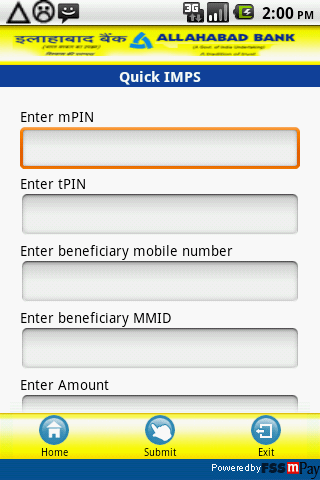
Ur imps procedure is very confusing I m unable to proceed however andhrabank procedure is very simpler .
Problem in using Allahabad Bank IMPS ?