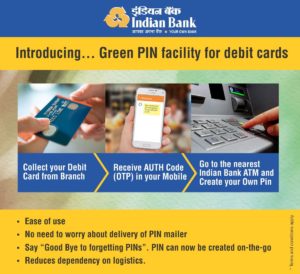Create Indian Bank Debit Card PIN Online without visiting the branch. Follow the guidelines and steps below for generating the Debot Card PIN of Indian Bank online. New PIN can be generated for New as well existing customer including resetting of PIN and Duplicate ATM PIN.
Green PIN is basically a new terminoly being used in the banking domain for paperless PIN. Green PIN isolates the concept of paper PIN and promotes self geenrated Debit cum ATM card PIN by customer of Indian Bank online.
Read – How To Reset SBI Debit Cum ATM Card Green PIN Through SMS ?
How To Generate Indian Bank Green Pin
Indian Bank Green PIN generation involves two step process and users need to visit any of the Indian Bank’s ATM for same.
Step-1 Generate One Time Password (OTP) using registered mobile number.
Step-2 Create New Green PIN for Debit Card using the received OTP, folowing step 1.
Steps to Generate Green PIN of Indian Bank Debit cum ATM card for new or existing customers
- Insert Indian Bank’s debit card in the ATM machine
- Select Option ‘Language selection’ —->‘Green PIN’
- Click ‘Generate/Set PIN’ and choose ‘Generate OTP’
- Select ‘Generate OTP’
- Enter and confirm your Indian Bank linked account number with debit card.Click ‘Yes’
- Post validation Account number linked with debit card and Registered Mobile Number will be displayed.
- Confirm the details.
- Post confirmation, the screen will display a message saying ‘OTP will be sent to your registered mobile number. You can set your PIN with this OTP’
Set up the Green PIN/New PIN or Duplicate Debit card PIN of Indian Bank
- Once you received the One Time PAssword (OTP)
- Visit the ATM Machine of Indian Bank again and Insert your debit card in the ATM machine
- Choose option ‘Language selection’, select ‘Green PIN’
- Click on ‘Generate/Set PIN’
- Select ‘Set PIN’ option
- Enter your registered mobile number and click ‘Correct’
- Provide your received One Time Password (OTP)
- Post successful validation of OTP, Screen will prompt to enter Fresh four digit New Debit Card PIN of your choice. Only numeric value.
- Post confirmation, ATM machine will print a slip stating the successful creation of Debit cum ATM card PIN for Indian Bank.
This new PIN will be your debot card PIN for Indian Bank ATM card and will be used for all the cash withdrawals and at point of sale (PoS) transactions. Users may generate the Green PIN OTP instantly after visiting the Indian Bank branches. Once you receive the OTP, follow the above mentioned steps to create teh New Debot Card PIN of Indian bank.