Income Tax Calculator for FY 2016-17 and AY 2017-18 is now available for download in excel format exclusively on Askbanking.com. This Income tax calculator is very much useful for Government employees especially for Bank employees for easy calculation of their salary income tax and deduction on arrears paid due to promotion and increase in Pay scale.
Download Income Tax Calculator FY 2017-18, AY 2018-19 : Click Here
Income Tax Calculator in excel is design very accurately to consider almost all the component of salary slip. Separate column are defined for supplement salary paid if any along with recovery of salary or DTQ if any.
Checkout : Professional Tax Rate State Wise
Facilities of auto calculation of LFC encashment, Leave encashment, FPA paid, Stagnation allowance, CCA and other allowance if paid any.
Read Also : Download Income Tax Calculator AY 2016-17 in Excel
Features of Income Tax calculator for FY 2016-17
Following are the features and specialty of the Income Tax calculator which makes it very popular among the Government employees including Bank employee. Due to auto generation of declared Taxation – 5 form along with form 16 makes it very useful for HR personnel. Form 16 can be generated automatically almost instantly for any number of employees with full details.
- Provision of auto calculation in separate sheet for Salary, Deduction of EPF, NPS etc, Perquisite calculation, Declartion form form various deduction under 80C, 80 D, 80DD etc. along with the auto generation of Form 16.
- Automatic calculation of HRA exemption
- Automatic Dearness allowance calculation
- Supplement salary calculation are automatically done
- Calculation on perquisite are done automatically for Housing Loan, Vehicle Loan, Demand Loan, Overdraft, Staff Overdraft, Festival allowance etc interest calculation as per SBI rate of interest.
Provision are also provided in Income Tax Calculator for automatic consideration of different tax slabs with upgraded deduction under u/s 87A. Separate entries can be done for each month tax deduction along with challan number and date of deposit to income tax department.
Read : How To Get Income Tax Rebate on Capital Gains ?
After all this Calculator is Free for all to use. Kindly use it and provide your feedback for improvement.
Download Income Tax Calculator
Click To Download Income Tax Calculator For FY 2017-18

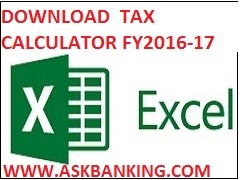
Unable to download Income tax calculator of 2016-17 in excel
What’s the problem ?