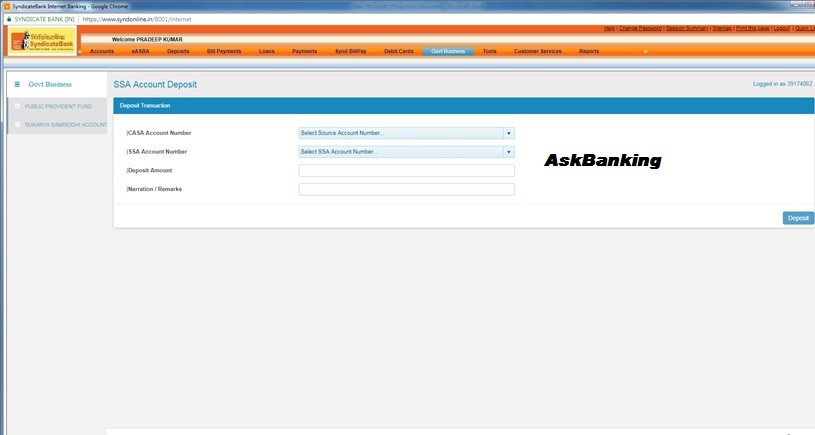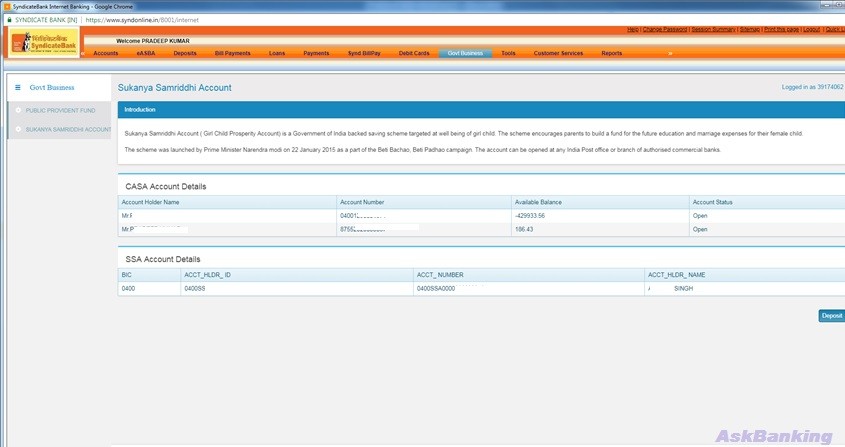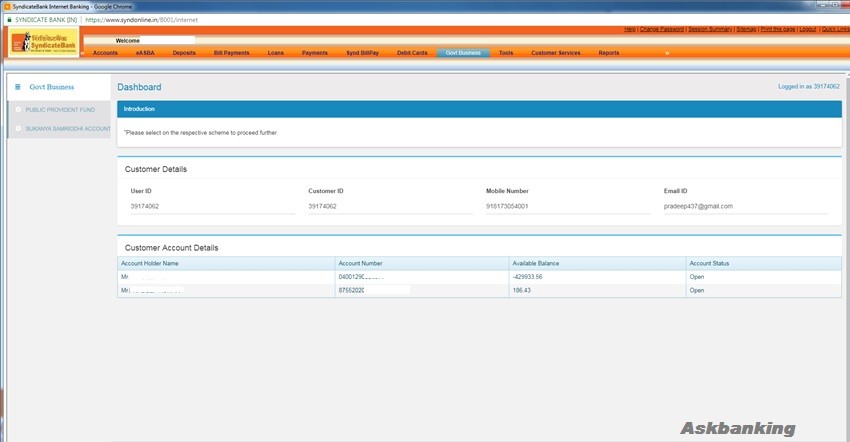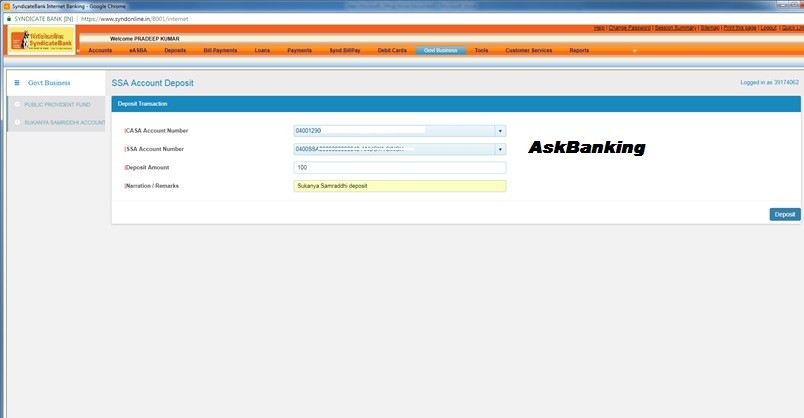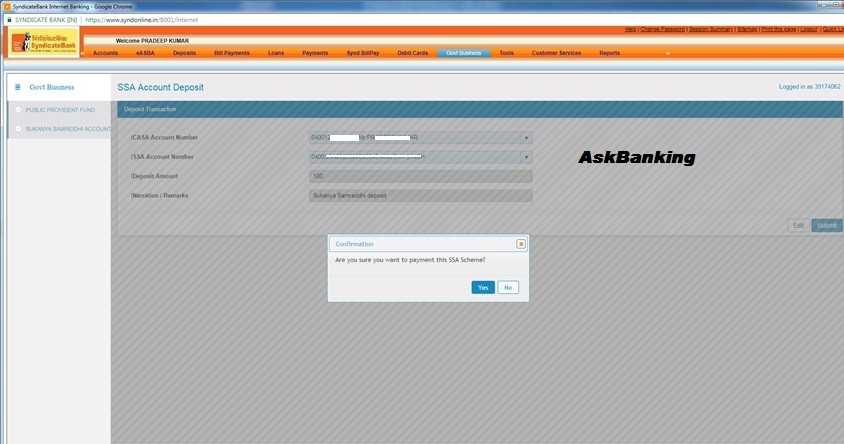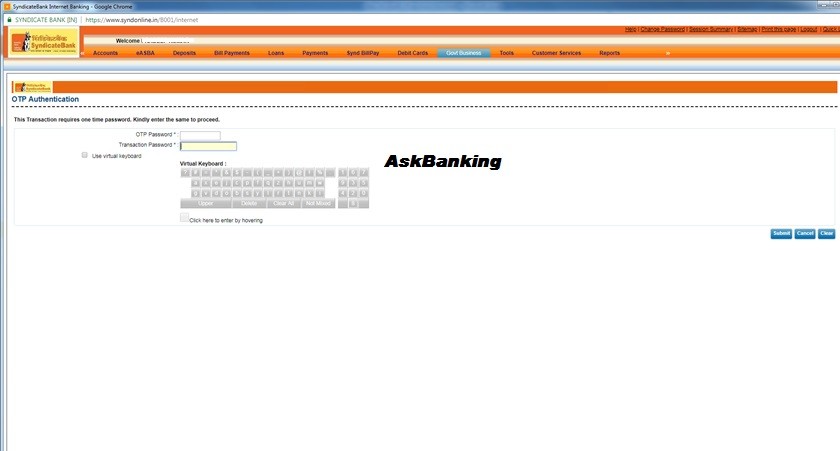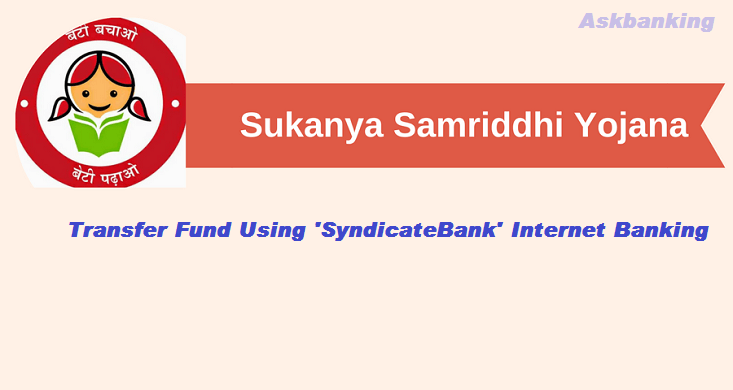Deposit Fund To Sukanya Samriddhi Account Online via Syndicate Bank Internet Banking – Sukanya Samriddhi account is a Modi Government backed saving scheme for the girls. This scheme is targeted at the parents of girl children to encourage investment for long term pertaining to future education and marriage expenses. The Minimum limit of investment is Rs. 1000 and maximum Rs. 1,50,000 in a financial year.
Read – How To Pay BBPS Bills Using Syndicate Bank Internet Banking ?
The scheme offers exemption from Income Tax under 80C for an amount up to 1.5 lakh.
SyndicateBank is offering Sukanya Samriddhi Account opening through any of their 4000+ network branches. Any individual interested in opening SSA may visit any of the branches of @SyndicateBank. Bank is also providing online money deposit facility to Sukanya Samriddhi account using Internet Banking facility. Additionally users may also deposit money to SSA account from any of the branches of SyndicateBank.
Click Here To – How To Open Online Saving Bank Account of Syndicate Bank ?
Follow step by step process for money transfer in SyndicateBank Sukanya Samriddhi Account using Internet Banking Facility
- Visit SyndicateBank website and click on Internet Banking or,
- Follow the link here
- Login to Internet Banking with credentials
- After Login, click on the ‘Government Business’ tab at top menu
- Choose option ‘Sukanya Samriddhi Account’
- List of all the Sukanya Samriddhi Account pertaining to customer will be shown
- Choose Sukanya Samriddhi Account to transfer fund
- Choose the saving account and enter the deposit amount
- You may enter narration in remark column as like ‘SSY Payment Oct 2018’
- Click on Deposit
- OTP Authentication page will be opened
- Enter ‘OTP’ sent on registered mobile number along with transaction password.
- Submit
- Voila !!!! It’s done !!!
*Click on image for slideshow view