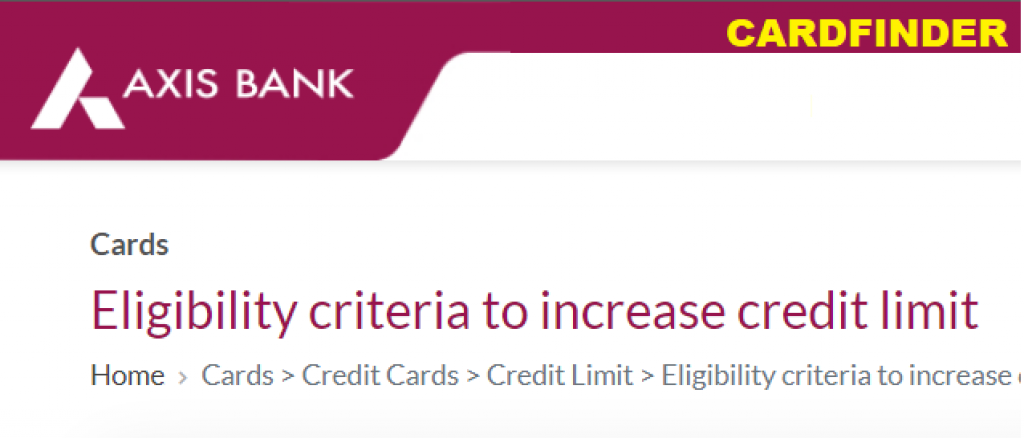Steps to increase Axis Bank credit card limit on all the variants of the Cards like Flipkart Axis Bank Card, Ace card or MyZone etc. Follow the below steps to know the process and eligibility for Credit L:imit Increase on your Axis Bank Credit Cards.
Topics : -
Eligibility criteria to increase credit limit
Following are the eligibility for Credit Limit Enhancement :
a. Card should be active and normal
b. There should be no payment delays on the card history
c. Cards should be more than 6 months since issuance
d. There should be no limit enhancement / decrease or Instant Loan availed in the last 6 months
e. Limit cannot be enhanced if the PAN details are not updated for the Card
Know More – SBI Cashback Credit Card Review
How to Place A Request for Credit Card Limit Increase ?
A request for Credit Limit enhancement can be placed in the below ways:
- Axis Mobile App: Login > Credit Card > Select Card > Total Controls > Check for Limit increase
- You can place a request if your Credit Card is eligible else you will receive a prompt that your Credit Card is currently not eligible for Limit enhancement
- Internet Banking: Login > Accounts > My Credit Cards > Limit Enhancement > Check for Limit increase
- You can place a request if your Credit Card is eligible else you will receive a prompt that your Credit Card is currently not eligible for Limit enhancement.
How To Get Intimation on Credit Limit Increase ?
• Request Submission through Axis Mobile: A confirmation will be displayed on the screen and an SMS will be sent on your mobile number registered on Axis Mobile
• Final Status: You will get an SMS confirmation on your registered mobile number once Limit is increased
Documents Required to Increase Credit Card Limit ?
a. No Documents are not required for Axis Bank Salary Account holders
b. In case of non-salary credit with Axis Bank, you need to provide last 3 month Salary Slips along with 3 months Bank statement stating salary credit
c. You need to provide the latest IT Return if you are Self Employed
d. You can share these documents with Axis Bank using the Email & Chat option on the right.