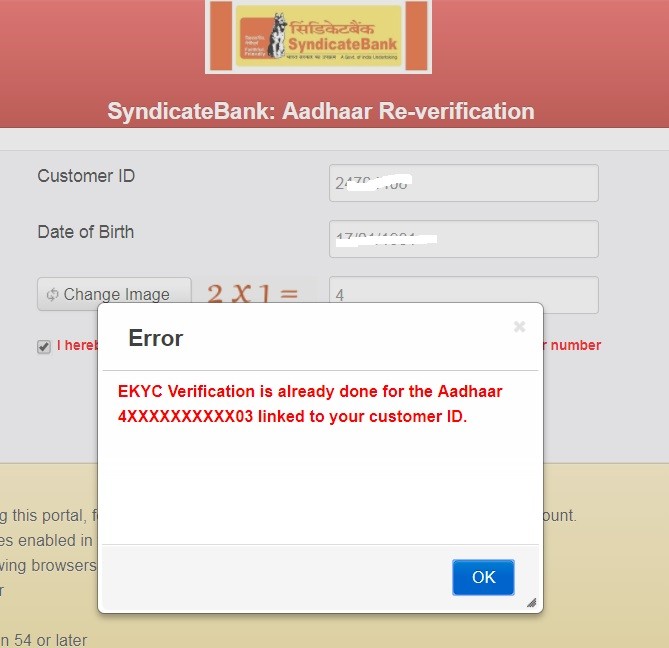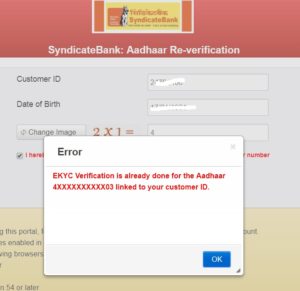Check Syndicate Bank Customer Aadhaar Authentication – Syndicate Bank has provided an online utility to re verify and authenticate the Aadhaar Online. All the existing customer who want to re verify and know the status of their Aadhaar linkage with existing account with syndicate bank may follow the following instructions.
Read : How To Link PAN with Aadhaar through SMS ?
Process Syndicate Bank Aadhaar Re-verification
- Click on this link
- Provide your customer ID
- Date of birth as available in your account
- After verification, click on Generate OTP
- If the Aadhaar is already linked to account, message appeared on the screen stating “Aadhaar already linked”
- Other wise an OTP will be sent to registered mobile number for authentication
-
Provide the details
-
An acknowledgement will be sent to registered Email Id
Note : If you are facing any difficulties in using this portal, feel free to contact your nearest branch for E-KYC for your account.