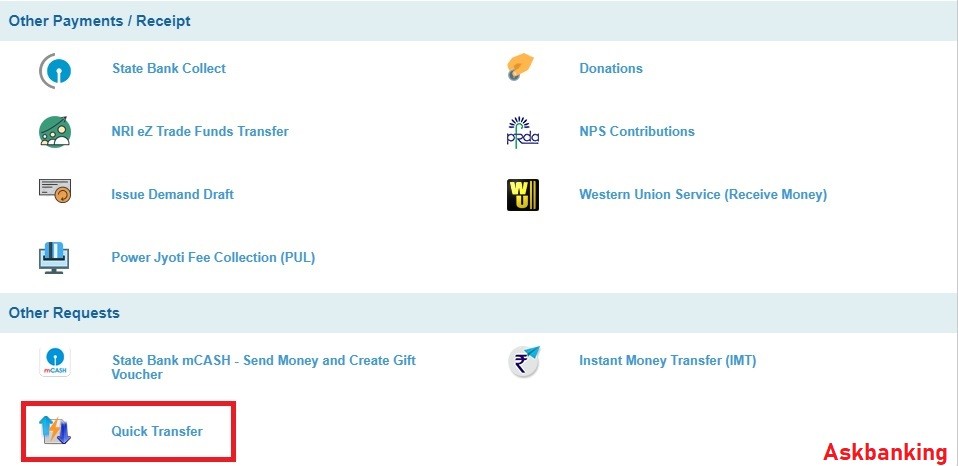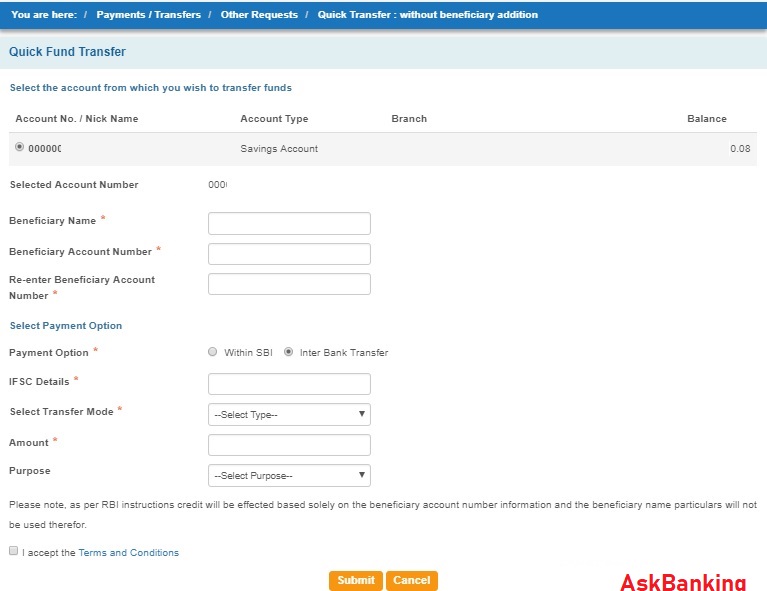Steps to transfer fund through Internet Banking of SBI without Beneficiary registration. Using ‘Quick Transfer’ facility of Internet Banking, customer of SBI can transfer amount up to Rs 10,000/ Per Day to third party without any registration of Benefeciary.
Read – How To Self Generate SBI ATM PIN for Debit Card ?
How To use ‘Quick Trasfer’ facility without Beneficiary Registration ?
- Login to Online SBI Internet Banking link Here
- Go To ‘Payments/Transfers’ Tab
- Select ‘Quick Transfer’ link
- Provide Beneficiary details, account number , IFSC code
- Choose payment options i.e. IMPS, NEFT or within SBI account
- Provide Amount and choose the purpose
- Submit
Important To Remember
- Please note High Security Password is mandatory for Quick fund transfers.
- Please note that the maximum amount for an Quick Fund per transaction is Rs.10,000/-.
- Please note that the maximum amount should not exceeds the limit Rs.10,000/- for the day.
- If you have any hidden accounts, please unhide through the tab Profile > Manage A/c Display > UnHide Accounts or UnHide Debit Accounts.